The Pane Cloud Protection
Apple offers a range of services under the name iCloud that make it possible, among other things, to synchronize data stored on one computer automatically via Internet with other Apple devices of the same user. So when saving a file on one of the participating devices “into the cloud”, a copy of that file will then appear on all other devices.
If you store data about other individuals on your computer for more than just private purposes, e.g. the dates of birth of members of a sports club, you must observe special legal rules and due diligence when handling this data, depending on the country in which you are located. In general, personal data may not be passed on to third parties unless you have the express consent of each person concerned. The processing of such data by a third-party service provider may also be permitted if
- you have concluded an individual contract with that provider, in this case called processor, which ensures that the legal person, public authority, agency or other body which processes personal data on behalf of you complies with the necessary data protection regulation and due diligence obligations on their computers as well, and
- you have the opportunity to check for compliance with these protective measures yourself, e.g. in the form of an on-site audit.
Apple does not offer either of these two items for iCloud, so the use of iCloud may be unlawful, depending on the type of data stored and the legal situation. You can find out about the rules applicable in your country by consulting a legal advisor. In many regions, Apple also transfers the data to other cloud service providers, so they don’t store the information themselves. These providers include AIPO Cloud (Guizhou) Technology Co. Ltd in mainland China, IXcellerate in Russia, as well as Amazon Web Services, Google Cloud Storage, or Microsoft Azure in other countries.
TinkerTool System can ensure that specific components of iCloud cannot become accidentally activated on your computer. This way, you can secure your computer against inadvertent transfer of data to Apple in order to guarantee data protection.
For
- the general synchronization of files (e.g. iCloud Drive or using the feature “Optimize Mac Storage”, depending on the operating system version) and
- synchronization of the user folders Documents and Desktop,
TinkerTool System can deactivate the related services and then block them against being switched on again.
Other selected functions of iCloud can be locked by TinkerTool System as well. For technical reasons, the current states (on/off) of the respective features will be kept at first and can no longer be modified via System Settings by the user, however. Due to security mechanisms in macOS, TinkerTool System can neither verify which states the current settings are in, nor can it disable the respective functions itself. But macOS still assumes that the default value for a locked iCloud feature is “off”. If macOS validates the settings for internal reasons later, it may automatically disable the locked iCloud functions in the future, at a time unknown in advance.
This means, if iCloud functions (except file synchronization) are mistakenly active when you lock them via TinkerTool System, it will be unknown if and when macOS will switch them off later.
For this reason you should avoid this unsafe transitional state and always perform these steps:
- Click the button Show state in System Settings. The current iCloud settings will open.
- In System Settings, click onto Show All at Apps Using iCloud to review the current states of all iCloud functions.
- Ensure that all detail functions you like to block with TinkerTool System are in the Off position.
- Now check all switches in TinkerTool System in the table Lock the following iCloud features in their current state where iCloud functions should remain permanently disabled.
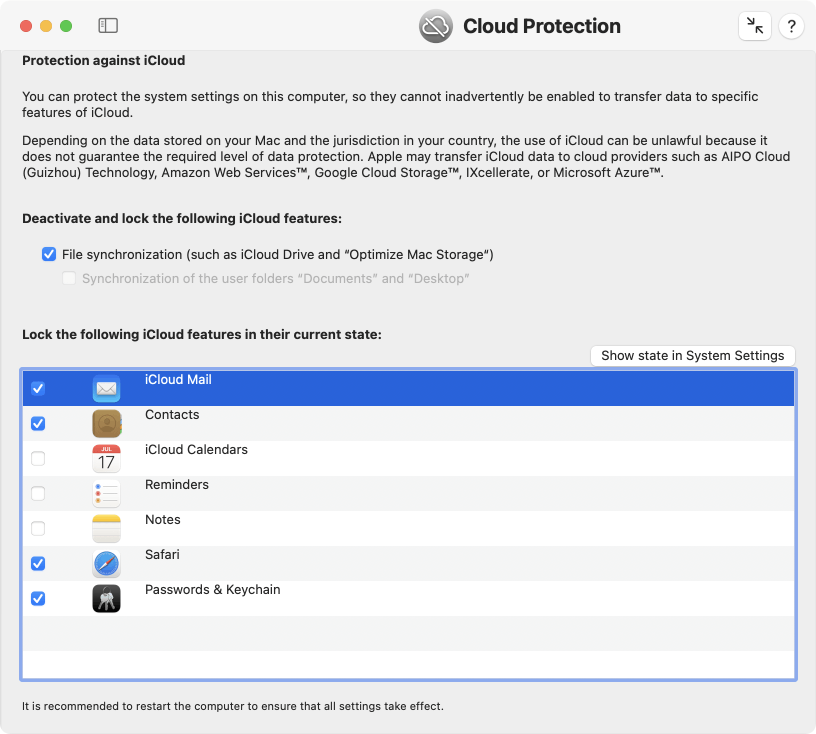
Please note that not every operating system from Apple supports every iCloud service. In the same way, not every version of macOS is capable of locking every iCloud service. The services listed by TinkerTool System on the pane Cloud Protection are the only ones that can be blocked in the current situation.
You can unlock a service any time later by removing the respective check marks. The new setting will be sent to macOS immediately. However, depending on the current system state and the background tasks executed by iCloud at the moment, a setting might take effect after some delay only.
To ensure that a changed setting has indeed taken effect, it is recommended to wait a short time and then to restart the computer.
Locks take effect for all users of the respective computer.
If file synchronization has been deactivated and locked by TinkerTool System, macOS may move affected iCloud files automatically into an archive folder in the respective user’s home folder.
Depending on the version of macOS, it can happen that System Settings mistakenly indicates that an iCloud function has been locked by a configuration profile, although TinkerTool System never uses such profiles.