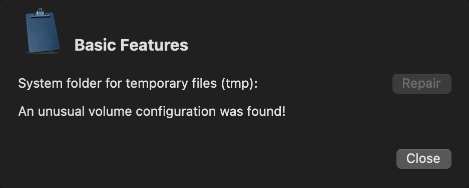RecoveryMode: Basic Features
The dialog Basic Features opens after clicking the corresponding item in the main menu. The sheet can be closed by clicking the button Close.
Repairing the System’s Temporary Folder
This feature is designed for cases where the operating system’s main folder for temporary objects has been deleted. If this folder is missing, many parts of the system will no longer work. Some applications may show the error message that the folder named /tmp cannot be found. In that case you should recreate or repair the folder.
Simply click the button Repair. The button can only be clicked when a repair is necessary and possible.